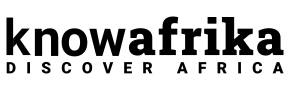Sign up your NIN with Airtel in a jiffy! Our step-by-step instructions for linking your NIN to your Airtel SIM card have you covered.
National Identification Number (NIN) is a unique 11-digit number that identifies you as a citizen or legal resident of Nigeria.
It comes from the National Identity Management Commission (NIMC) after you register with the National Identity Database (NIDB). It is used to verify and authenticate your identity for various transactions and services, such as banking, taxation, healthcare, education and travel.
Reasons for linking the NIN to Airtel
The Nigeria Communications Commission (NCC) has asked all telecommunications operators in the country to link the NIN of their subscribers to their telephone number.
This step is part of the government’s efforts to strengthen security, prevent fraud and harmonise data across the various sectors.
Linking the NIN to Airtel
Airtel users should link their NIN to their Airtel line as soon as possible to avoid any inconvenience or service interruption. Here are three easy ways to do this: via a USSD code, via the Airtel-NIN portal or via the NIMC Mobile ID application. In addition, you will need to create a Virtual National Identification Number (VNIN), which is a secure version of your NIN that protects it from being cloned or duplicated.
Keep Reading
1. Using the USSD code
To connect your NIN to your AIRTEL line using the USSD code, proceed as follows;
- Dial *996# on the AIRTEL line you wish to link.
- Enter your VNIN in the space provided. If you do not have a VNIN, dial *346*3*NIN*121097#.
- Wait for the message confirming your submission. If you get an error, wait a little and try again.
2. Via the Airtel-NIN portal
To link your NIN to your AIRTEL line using the AIRTEL-NIN portal, proceed as follows:
- Go to the official Airtel-NIN portal using your telephone or computer.
- Provide your telephone number, your e-mail address and your VNIN. You can create a VNIN by dialling *996*3# on your phone and following the instructions. Enter your VNIN and company identification number 109071.
- Press the send button and wait for the confirmation message. The OTP will be sent to your AIRTEL line for verification.
- Type the OTP and click on confirm. You successfully established a link
3. MobileID from NIMC
To connect your NIN to your AIRTEL line using the NIMC MobileID application, proceed as follows;
- Download and install the NIMC MobileID application from Google Play Store or Apple App Store.
- Launch the application and scan the QR code on your NIN card or type in your NIN.
- Create a 6-digit PIN code to secure your application and data.
- Tap on “My devices” and then on “Add a device”.
- Enter your Airtel phone number and validate. An OTP will be sent to your Airtel line for verification.
- Enter the OTP and confirm. You have successfully linked your NIN to your AIRTEL line.
Getting your AIRTEL NIN
In order to check your NIN on Airtel, dial *346# on your phone if you have already registered. You’ll immediately see your NIN on your screen.
Connecting your NIN to your AIRTEL line is a simple and important process that you should not delay. It will allow you to enjoy uninterrupted service and access to various benefits and opportunities. AIRTEL will also help the government to improve security, prevent fraud and harmonise data across different sectors.
Always remember to create and use your VNIN, which is a secure version of your NIN and protects it from cloning and duplication. For any questions or problems, you can contact Airtel customer service or visit your nearest Airtel service centre for assistance.