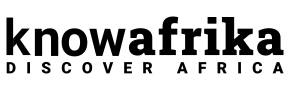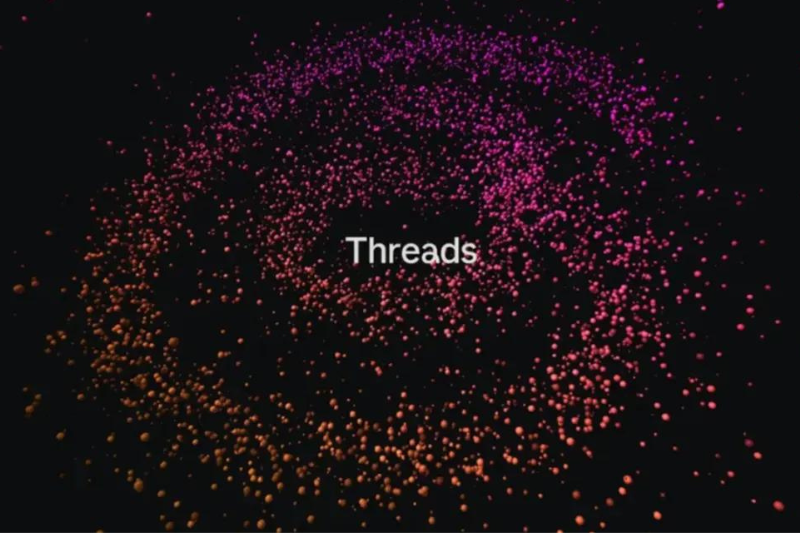Threads, a text-based social media platform by Meta, is rolling out a new Keyword Search feature to more countries, in order to improve the user experience.
The feature allows users to search for specific keywords on the platform’s mobile and browser versions. It is currently available in English and Spanish, with plans to expand to other languages in the future.
Mark Zuckerberg, the CEO of Meta (formerly Facebook), announced the rollout of the feature and hinted at future improvements. The company aims to expand globally and cater to different languages and countries.
Despite a successful start, Threads has been facing difficulties. The platform initially gained 50,000 daily active users in July but has reportedly seen a significant drop in user count, with only 10 million users currently. Daily usage has also decreased by more than 80% since its peak in early July.
Threads had a promising launch, with over 10 million sign-ups within seven hours and surpassing 100 million users on its first day. However, it seems to have struggled to maintain its user base and engagement.
Meta is attempting to enhance the platform, user experience and attract more users through the introduction of the Keyword Search feature.
Keep Reading
By allowing users to search for specific keywords, it aims to make it easier for people to find relevant content and engage with the platform.
The company has expanded the feature to more countries, including the United States, India, Argentina, Mexico, the United Kingdom. It’s a signal that Meta is trying to reach a global audience.
The company recognizes the importance of different languages and plans to bring the feature to other languages in the future.
Now you can also access Threads on your laptop or desktop using its web version. To do this, you need to open a web browser on your computer and go to the Threads website.
If you already have a Threads account, you can log in using the username and password of the Instagram account that is connected to your Threads account.
Please note that Threads accounts can only be created from an existing Instagram account, so you need to use your Instagram login details to access Threads on the web.