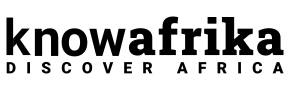Death, universally recognised, is an unavoidable aspect of the human experience, although its Having your Guaranty Trust Bank ATM card lost can be very worrying. Guaranty Trust Bank, however, offers a number of convenient methods to block your card and prevent unauthorised transactions.
The purpose of this guide is to help you navigate the process of blocking your GT Bank ATM card and, if necessary, your bank account.
Before getting to the heart of the matter, it is essential to note that blocking your ATM card will prevent any future transactions associated specifically with that card.
How to block your GT Bank ATM card
Here are the detailed steps to block your GT Bank ATM card using different methods:
Using the USSD code
Dial the GTBank USSD code 737*51*74# on your mobile phone.
Enter the phone number you used to register the account.
Confirm the blocking request by entering your USSD GT Bank code (4-digit PIN code).
Keep Reading
By Internet Banking
Visit the GT Bank website
Sign in to your online banking account using your username and password.
Browse to the “Cards” section of the dashboard.
Choose the ATM card you wish to block and click on the “Block Card” option.
Confirm the action by entering your PIN or online banking password.
Contact GT Bank Customer Service
Call GT Bank Customer Services on 0700-482666328 or +234-14480000 (if outside Nigeria).
A representative will assist you in blocking your card and may ask you for personal information to verify your identity.
Visiting a GT Bank branch
Go to any GT Bank branch and inform a customer service representative that you wish to block your ATM card.
Please bring a valid ID card to identify yourself.
The customer service representative will handle the blocking process for you.