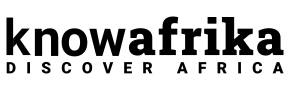Last updated on July 9th, 2025 at 03:50 pm
Your WhatsApp account has been banned? What to do to get your WhatsApp account back? How to unbanned your WhatsApp number? Generally, accounts get blocked due to failure to comply with the regulations. In this article, you will learn some tricks to unbanned your WhatsApp number.
Table of Contents
Why is your number banned on WhatsApp?
Sending high quantities of messages is against WhatsApp’s terms and conditions. This can be one of the reasons for your banned WhatsApp number. Sharing inappropriate messages or images can also lead to the banning of WhatsApp accounts.
It is important to note that you cannot restore the permanently banned number on WhatsApp. However, the temporary ban can be lifted using a few tricks and tips.
Also Read: How to make money online in Zimbabwe
How do you unban a banned WhatsApp number?
- The first step is to uninstall WhatsApp from your smartphone.
- The next step is to download WhatsApp again from the Google Play Store.
- Now enter your phone number.
- ‘Your number is banned from being used on WhatsApp’ will display on your smartphone.
- Click on ‘Support’ from the drop-down menu.
- Give a reason why your number got banned and apologise.
- Select “This does not resolve my issue” from the drop-down menu.
- Go to the mail application and hit the ‘send’ icon.
- If the WhatsApp team found your reason to be genuine, you will get your account back within 48 hours of your appeal.
You can also send a message to [email protected] to talk about your issue. It normally takes 24 hours for WhatsApp to respond to your message.
How to avoid a WhatsApp ban?
Do not send a lot of messages to a lot of people in a short period of time. You need to receive replies to your messages. Do not send messages to unsaved contacts. People can report and block your number. Don’t send the same message to everyone. You need to make sure to always use the official WhatsApp from the playstore.