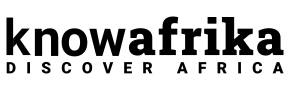Advances in technology have changed the way public services are delivered. Many services are now available online. National Identity Management Commission (NIMC) regulates national identity matters in Nigeria. Anyone who has recently applied for their national identity card should use the NIMC’s identity tracking portal to check whether it is ready.
How to check my NIMC details online Follow the steps below to check the status of your application.
- Have a smartphone or computer and ensure it is connected to the internet.
- Open your browser and go to the official NIMC website.
- Scroll to the card issuance page.
- Check the status of your card on the link near the bottom of the page.
- Enter your credentials, including your first and last names and NIMC tracking ID
- Click the Check Now button.
- Information regarding your e-ID status will be displayed on the screen.
- You can visit the nearest activation centre to collect your ID if the system shows it is ready.
NIN tracking number in Nigeria
If you wondered how to track your NIN number in 2024, fret not. NIN means National Identification Number, which is given to all Nigerians.
Follow the simple steps below to complete the process.
- Dial the NIN tracking number on your phone, i.e. *346#.
- A list of options is displayed on your device’s screen.
- Select NIN Retrieval from the list.
- Your NIN will be displayed on the screen.
- Copy and store it safely.
NB: This service is available on Glo, MTN, Airtel, and 9mobile. It costs ₦20 to retrieve your number.
How to check your NIN with a tracking ID
If you are wondering how to get your NIN using a tracking ID, you should know that it is not possible. The best way to retrieve your NIN is by dialling *346# on your phone and following the prompts.
What is National Identification Number (NIN)? NIN is an 11-digit number assigned to all Nigerian citizens and legal residents for identification purposes.
Keep Reading
How do I find my NIN using my tracking ID?
You cannot find your NIN using your tracking ID. Instead, you should retrieve it using the USSD code *346# on 9Mobile, Glo, MTN, and Airtel.
Can I check my NIN information online?
You can check if your National Identity Number (NIN) card is ready by visiting the National Identity Management Commission website.
What does tracking ID mean in NIN?
The tracking ID is the number you get on the slip issued after you apply for a national identification card. You use it to track the status of your ID.
How do I know if my national identity card is ready?
You can check whether your card is ready by visiting the National Identity Management Commission website. Scroll down to the issuance page to confirm the status of your application.
How can I check my NIMC details online?
You can check the details using the NIMC tracking ID portal, which is pretty easy to use.
Visit the portal using your laptop or smartphone to check the status of your ID within a minute or less.
You can use your NIMC tracking ID to check the status of your ID after application.
This service is available on the NIMC website.